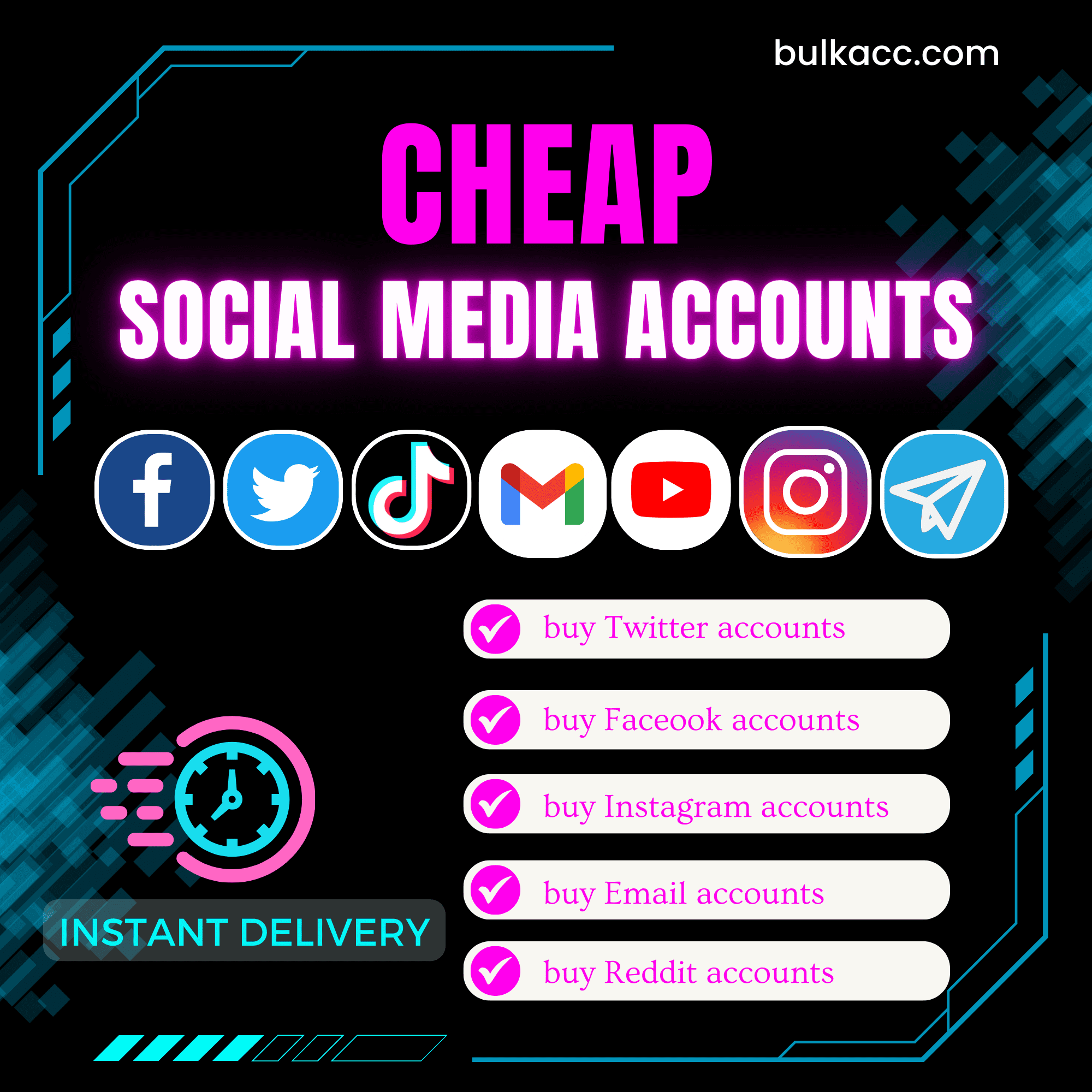You need collect primary information of potential customers such as phone numbers, emails and links to increase your revenue in business? Our Google Scraper software will help you reach more customers and achieve sales goals.
Tutorial Video – How to scrape emails from Google, FB, IG,…
Tutorial Video – How to scrape links from Google, FB, IG,…
Tutorial Video – How to scrape phone numbers from Google, FB, IG,…
OUTSTANDING FUNCTIONS OF GOOGLE SCRAPER
- Scrape phone, email, link from Google Search or any website
- Collect accurate information
- Can use multiple keywords to run at the same time
- Run with multiple threads
- Can use rotated proxy to run
- The software is easy to use
- Frequently update
- Save time and cost
HOW TO USE THE GOOGLE SCRAPER?
When you buy GoogleScraper software, we will provide you with the software link. Download the software and unzip the GoogleScraper.rar then run the GoogleScraper.exe. to open the software.
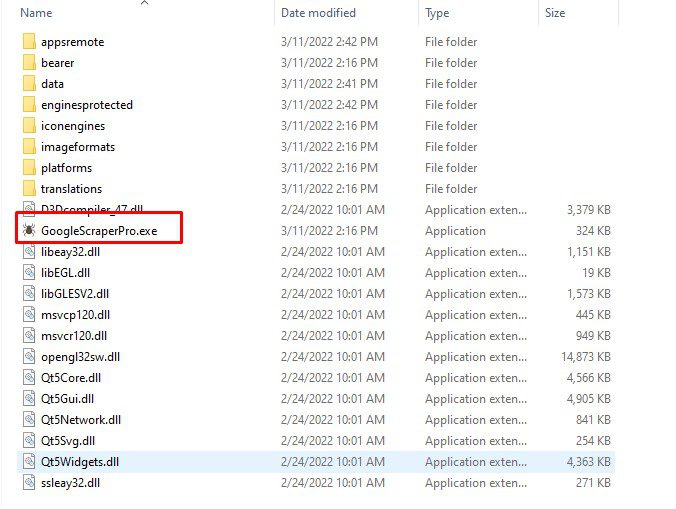
Enter the provided license username and password into Login and Password.
Click OK to login.
You choose one of two ways:
- Run now: Run the software instantly
- Schedule: Schedule the application to run at specific time
>>Learn more: How to use Schedule Function.
This is the interface of the Google Scraper bot
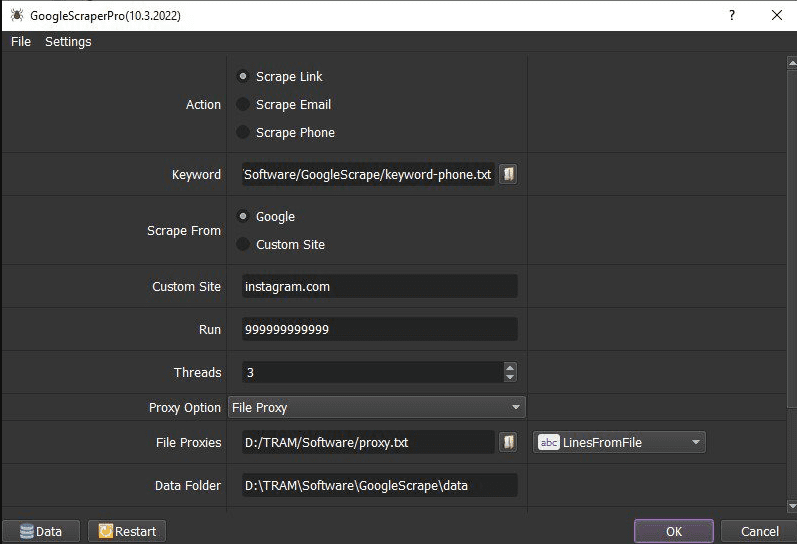
A. BASIC SETTING
These are fields that you need to set up before running any function of Google Scraper software
A1. Action
You select one of three choices (Link, Email, or Phone) to scrape.
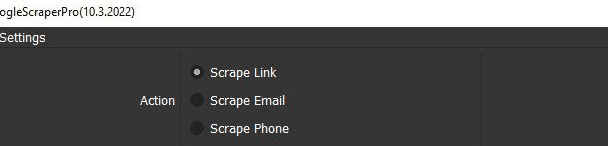
A2. Run
This is the number of times that you want the software to run. You can leave it as the default.
Note: If you put “99999”, the software will run continuously till you stop it manually.
![]()
A3. Threads
The number of threads is the number of tabs, accounts, or windows that run at the same time.
Each thread will open a separate browser which has different fingering and IP. Provide the number of threads that complies with your computer configuration.
![]()
A4. Proxy Source
To avoid being blocked when you scrape too many information at the same time, you should use proxies.
>> You can rent safe and cheap proxy from this website https://saferproxy.com/
At Proxy Option section, there are 2 choices for you to select: File Proxy or No Proxy
A4.1. File Proxy
- In case you select Lines From File, you create a text file in which you will put the proxies one per line. Click on
 => select the proxy file created.
=> select the proxy file created.
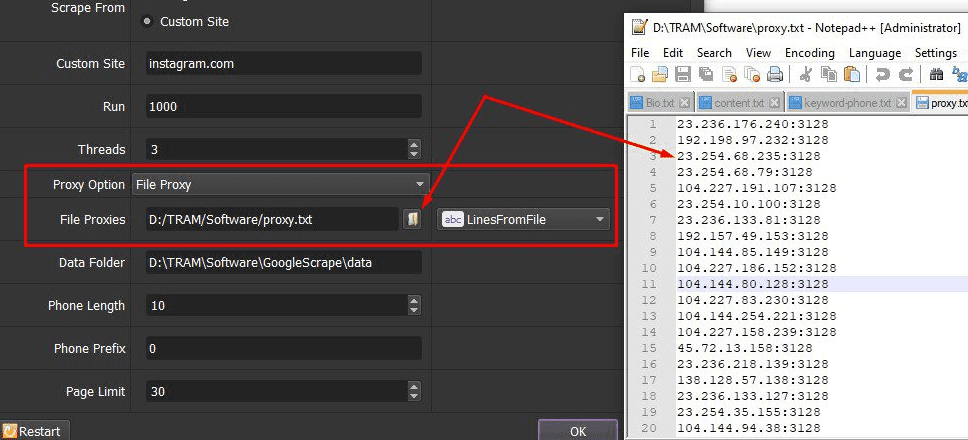
- In case you select Lines From Url, you paste the proxy address link into File proxy section as shown
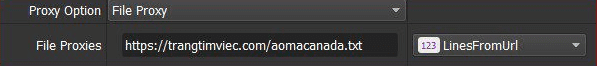
Note: Proxy format is IP:Port:Username:Password. Leave username and password empty if your proxy doesn’t have username and password ( Some proxies work with IP authentication instead of using username and password).
A4.2. No proxy
The software will use the IP of your computer to scrape information as you want.
A5. Data Folder
Create a folder called Data, then copy the path of this folder to paste into the Data Folder section. This folder saves the scraped results.
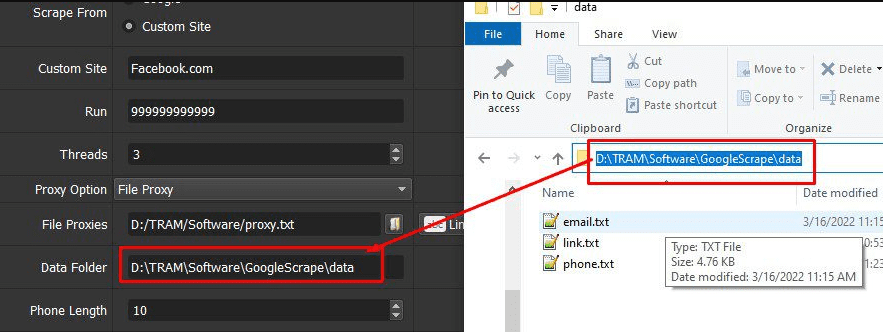
A6. Page Limit
You set the number of pages that you want the software to search when it scrapes information.
For example, the software will scrape information with your keywords from page 1 to page 10 in case you enter 10 as shown
![]()

A7. Scrape From
Select one of these 2 options at Scrape From section
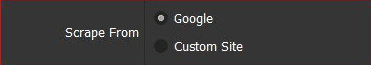
- If you want the software to search and collect information on all websites on Google, select Google at Scraper From section.
- In case you want the software to search and scrape information from a website you want, select Custom Site at Scraper From section. Then, you enter the address of that website into Custom Site section. For example, you enter Instagram.com into the Custom Site section as shown, the software will scrape information from Instagram.com only.
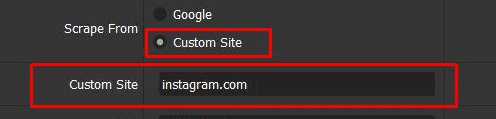
B. HOW TO SCRAPE INFORMATION WITH GOOGLESCREAPER
[thrive_leads id=’8342′]
B1. Scrape Link
At Action section, select Scrape Link
Next, create a text file to save the keywords that you want the software to search and scrape information.
At Keyword section, click on  => select the text file of keywords that was created.
=> select the text file of keywords that was created.
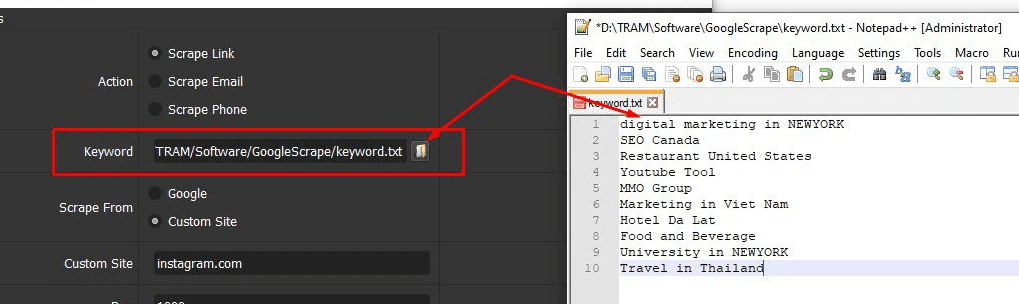
Then, check the parameters as mentioned in part A.
Finally, click OK.
B2. Scrape Email
At Action section, select Scrape Email
Next, create a text file to save the keywords that you want the software to search and scrape information.
At Keyword section, click on  => select the text file of keywords that was created.
=> select the text file of keywords that was created.
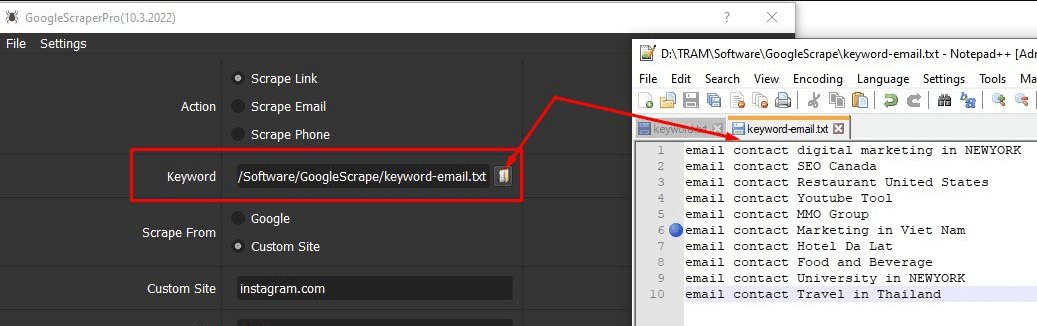
Note: You should enter the “email contact” before the keywords as shown above, it is faster for the software to scrape email.
Then, check the parameters as mentioned in part A.
Finally, click OK.
B3. Scrape Phone
At Action section, select Scrape Phone
Next, create a text file to save the keywords that you want the software to search for and scrape information.
At Keyword section, click on  => select the text file of keywords that was created.
=> select the text file of keywords that was created.
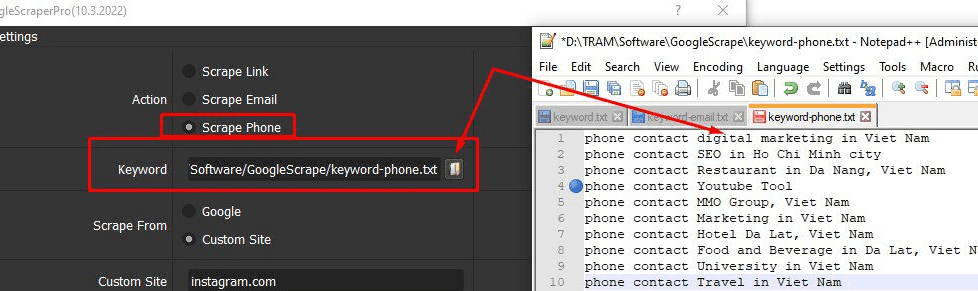
Then, at Phone Length section, you enter the number of phone length that you want the software to scrape. For example, we set 10 at this section to collect Vietnamese phone as shown below
![]()
Next, set the number of Phone Prefix at Phone Prefix section
Then, check the parameters as mentioned in part A.
Finally, click OK.
C. HOW TO GET RESULT FROM THE SOFTWARE?
C1. Data Folder
When you run the function of Scraper Link, Scraper Email or Scraper Phone, the software will automatically generate the corresponding link.txt, email.txt and phone.txt files in Data Folder that you created in A5. Data Folder section.
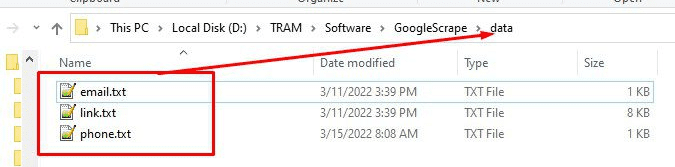
C2. Export result file
At Result, you click on Email, Phone, or URL (Link) => click on All Result => Save File of result.
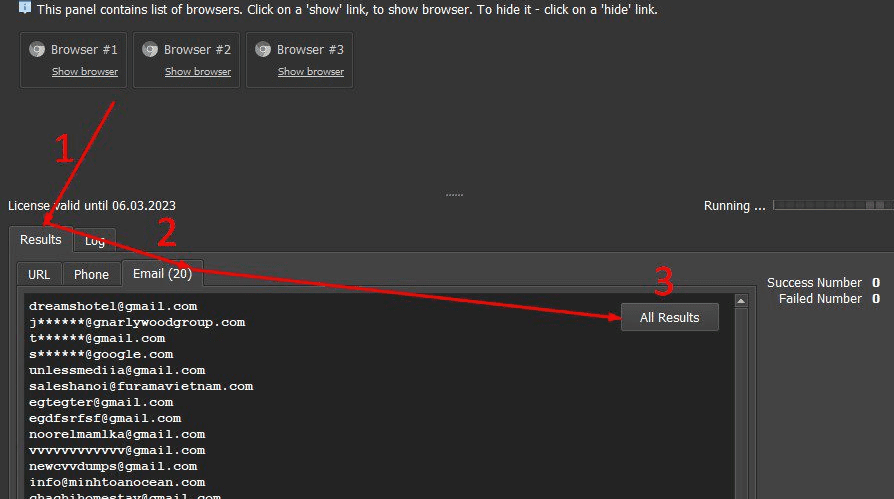
Thank you for following this Tutorial, we hope it will be useful for you!
PRICE OF GOOGLESCRAPER
For more details, kindly contact us at Autobotsoft – Top Marketing Software