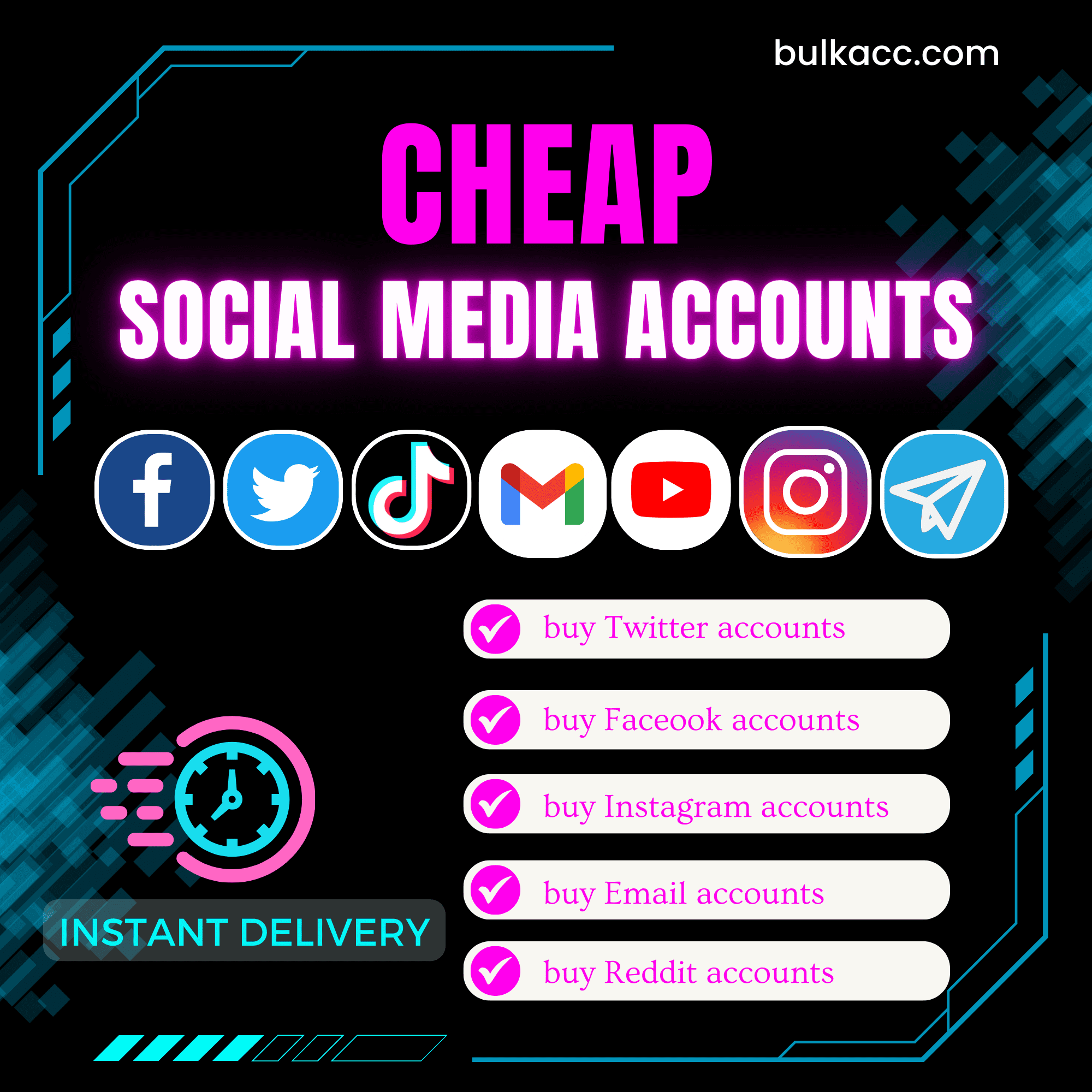Gmail is an important tool in online activities in today’s digital age. Having multiple Gmail accounts brings various advantages to marketers and businesses. In this blog post, we will discuss ways to create multiple Gmail accounts effectively.
Why do you need to create multiple Gmail accounts?
Gmail, managed by Google, can be used for various purposes. Owning bulk Gmail accounts gives owners more chances to speed up different online activities, including
Bulk register social media accounts
Most social media platforms today require email verification to successfully create an account. When you need to create bulk social media accounts, you need multiple Gmail accounts. Whether you need to create a Facebook, Instagram, Twitter, YouTube or TikTok account, it always requires Gmail accounts to complete the necessary verification step. Having multiple Gmail accounts helps you create as many social media accounts as you want.

Email marketing – beyond limits
When you need to do email marketing, using multiple Gmail accounts to send emails to a large number of customers will bring better results. Each Gmail account has a certain limit on the number of emails that can be sent per day. Moreover, if you need to send bulk emails with the same content, using one Gmail account will easily be tagged as spam. At that time, your emails will not reach the recipient’s inbox. Using multiple Gmail accounts in email marketing is an effective and safe choice.
>> You may be interested in Mass email sender – Send emails using Gmail or any SMTP account – MailerKing Tool
Test different marketing options
In many cases, marketers need to use multiple Gmail accounts to test different marketing options to choose the most suitable option. Owning a large number of quality Gmail accounts with all the requirements for each marketing option will help you quickly filter the most suitable option.
Manual Method – Register Multiple Gmail Accounts by Hand
When it comes to creating bulk Gmail accounts, most people will think of completing the Gmail registration steps manually multiple times. This method appears simple and cost-effective, but it also comes with numerous risks.
The biggest advantage of creating a manual account is that it is completely free. You just need to complete all the steps to register for Gmail to have a new account. Moreover, you can completely control the information for the new account, including phone number, recovery email, date of birth, gender, and more. This is a straightforward solution and does not require much knowledge or skills.

However, creating a large number of Gmail accounts manually faces many challenges. The first challenge is the amount of time you need to use. Specifically, users often have to spend 3-5 minutes to successfully register a Gmail account, not to mention connection problems or captcha solving requirements. It will take you a lot of time if you want to create thousands of accounts. The second challenge is the risk of having your newly created account banned. Google limits the number of accounts created per IP address. If you create more than 10 accounts with 1 IP, your account will be disabled. To overcome this challenge, many users have to spend money to buy proxies and spend time switching proxies on the browser. This leads to further time-consuming and difficult management of proxies and accounts.
To conclude, creating Gmail accounts manually is suitable for users who want to create a small number of accounts (1-10 accounts). In case you need bulk Gmail accounts, this manual method is a time-consuming and risky choice.
Outsourcing Method – Buy Gmail Accounts in Bulk
One option to get bulk Gmail accounts in a short time is to buy Gmail accounts from online sellers. There are many Gmail account providers on websites, marketplaces, and social networking groups. This method saves time but also comes with many risks.
Buying bulk Gmail accounts is the fastest way to get Gmail accounts. With just a few clicks and completing the payment, you can get hundreds to thousands of Gmail accounts. You can save a lot of time and effort compared to creating your own account. Moreover, there are many types of Gmail with different creation times from various countries for you to choose from.
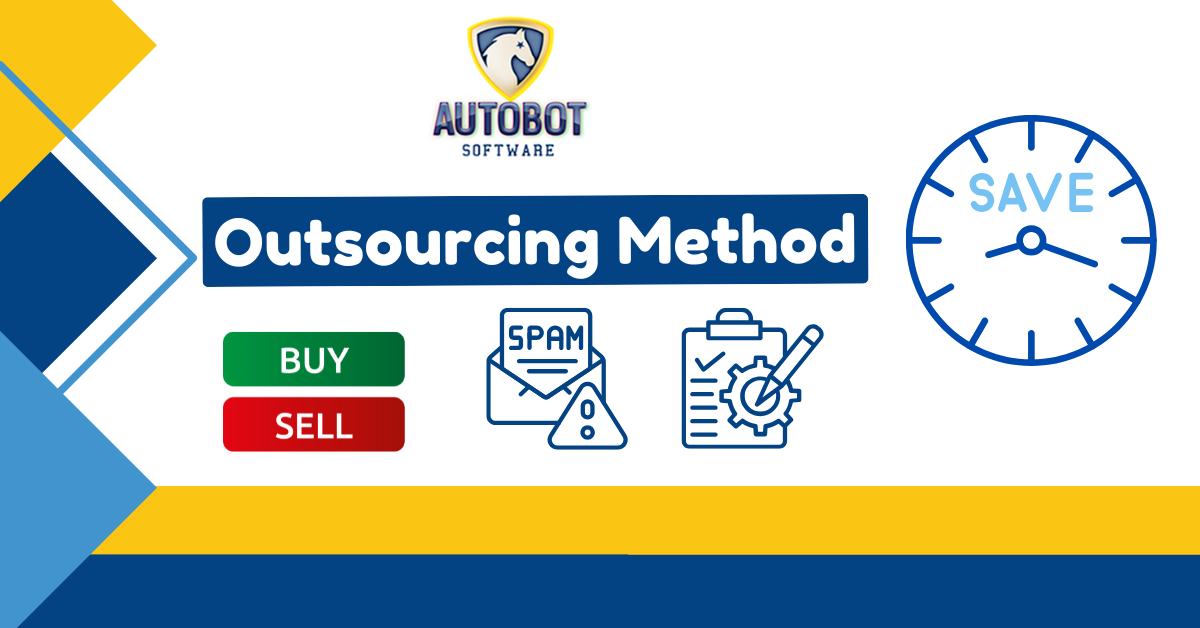
Along with the above benefits, buying multiple Gmail accounts also brings many risks regarding account quality. These risks include disabled accounts, low-quality accounts created with poor quality IPs. The accounts you buy may also have performed spam activities and been restricted by Google. Therefore, you cannot use the purchased accounts to effectively carry out marketing activities. Moreover, you may have trouble customizing usernames, recovery emails, and passwords for purchased accounts. Worse yet, the seller may sell 1 Gmail account to multiple customers and you have to share Gmail with many other people without knowing it. It is really hard to control the quality of Gmail accounts you buy. When you buy bulk Gmail account, try to find a reliable provider.
In short, buying Gmail accounts in bulk is a quick solution but comes with a lot of risks. You lack long-term customization and control over the quality of the account and put the power in the hands of the provider.
Automation Method – Use Gmail Account Creator
One way to create bulk Gmail accounts quickly and have control over the quality of the accounts is to use a Gmail account creator bot. Specifically, a Gmail generator automates the steps of creating Gmail accounts and can use different IPs to create multiple accounts at the same time. Using a Gmail bot can help users save a lot of time and effort compared to creating accounts manually. Moreover, unlike buying accounts, users can have complete control over the information of the Gmail accounts they want to create. A good Gmail generator like GmailCreatorV2 by AutobotSoft allows users to customize information, including first names, last names, usernames, passwords, recovery emails, etc.
>> Refer to Proxygeo.com to buy the best proxies for creating multiple Gmail accounts
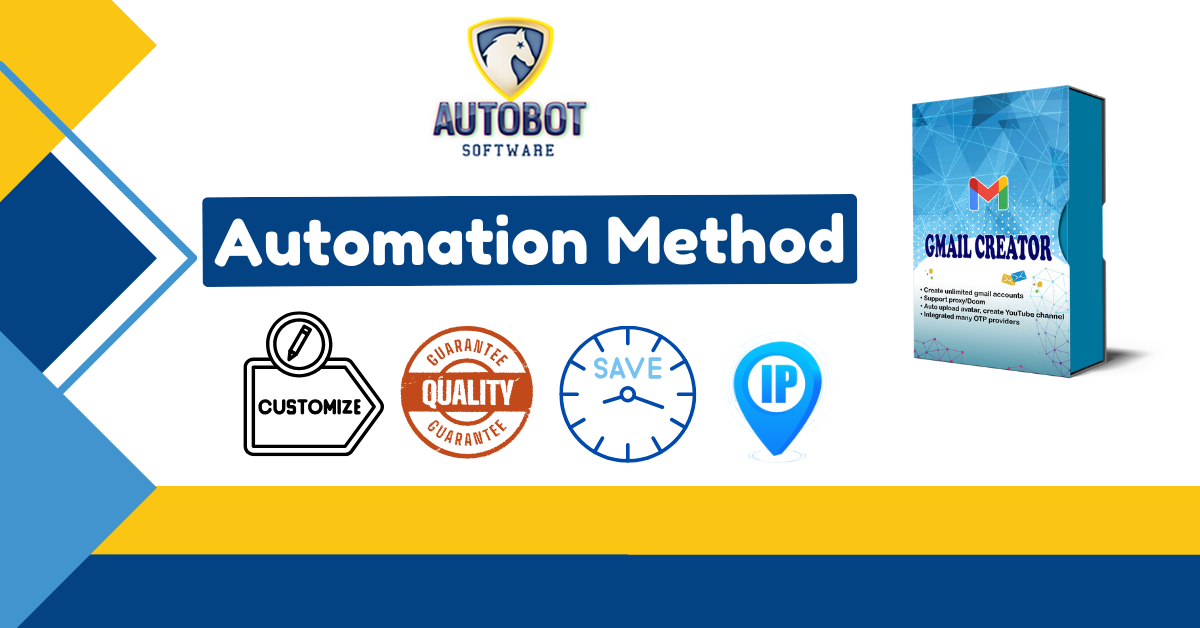
One challenge in using the Gmail creator tool is that users must know how to install and run the software. This challenge is immediately solved if you find a tool provider with detailed instructions and support staff. When you buy Gmail account creator software at Autobotsoft, you are provided with detailed text and video instructions to easily install and use the bot. Moreover, in case you need support before, during and after purchasing GmailCreator, Autobotsoft’s support team is always ready to connect and guide. Besides creating bulk Gmail accounts feature, GmailCreatorV2 bot also allows users to farm accounts for gaining trust automatically.
>> You may be interested in How To Use Gmail Creator to Create Bulk Gmail Accounts
In conclusion, using GmailCreatorV2 to create multiple Gmail accounts is the best choice when you want to save time, effort and control the quality of accounts.
Contact Autobotsoft – Top Marketing Software today to buy GmailCreatorV2 and create multiple Gmail accounts automatically.