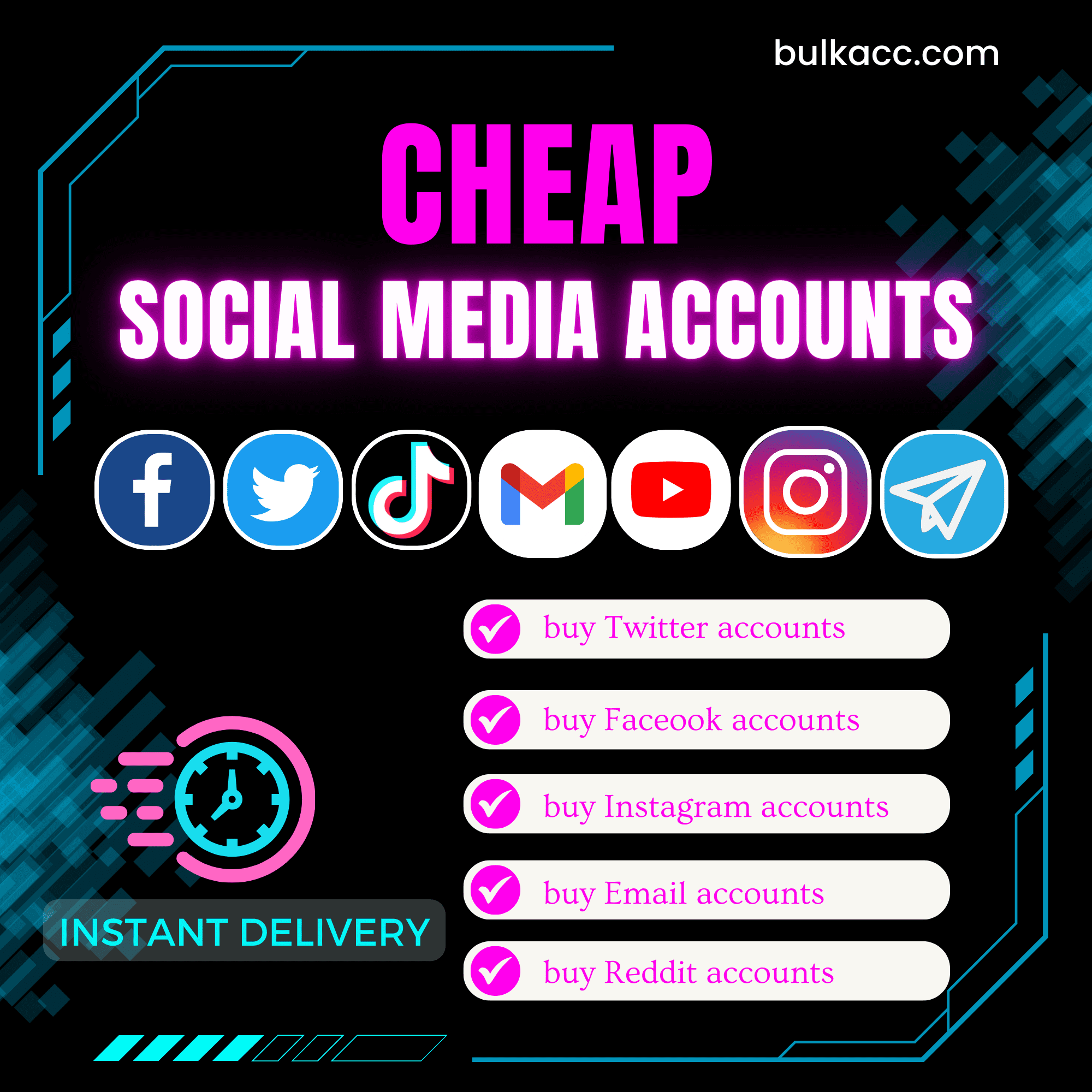In this Tutorial, we instruct you to set up advance setting to custom your running
At the interface of software, you click on Setting => Show Advance
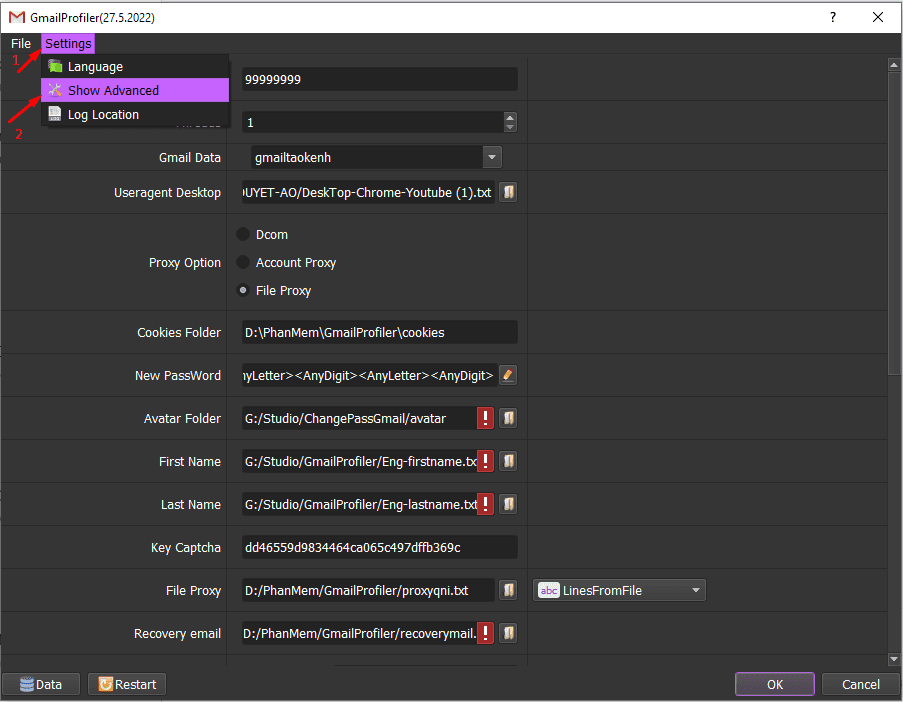
Then, you will see the interface of Advance Setting
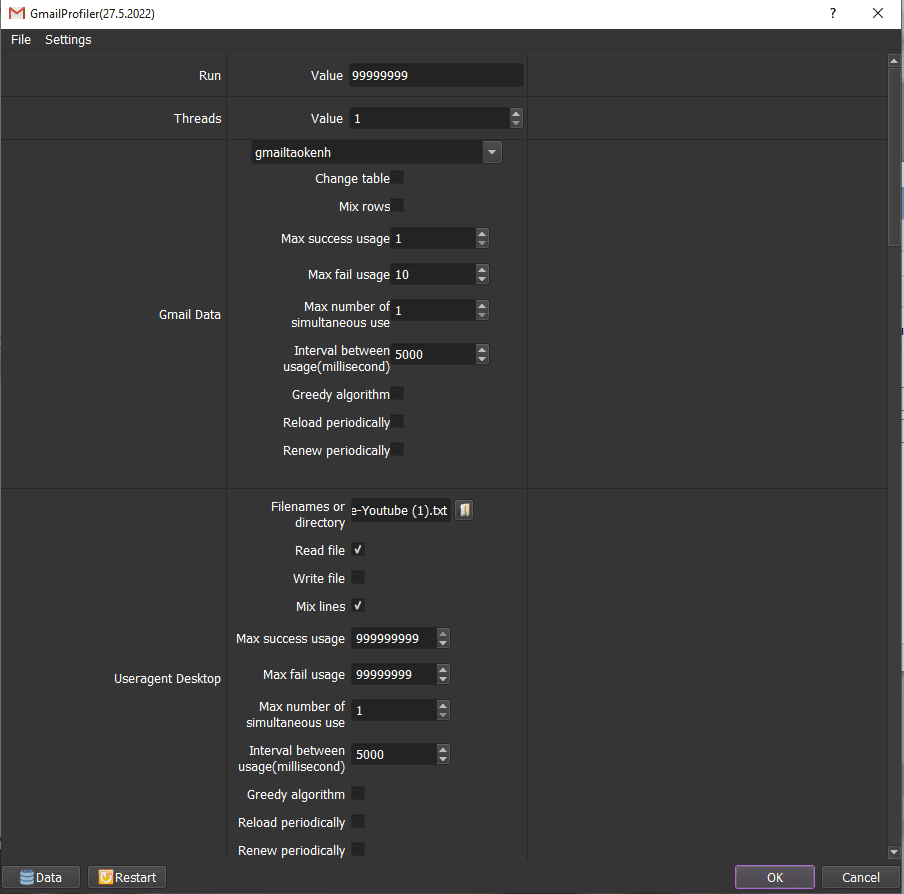
- Read file: when you tick on Read file, the software will run imported data in order.
- Write file/ Change table: The software will delete the unit of data which had been used based on Max success usage as well as Max fail usage .
For example, at Gmail Accounts section, when you tick on Write file and set Max success usage at 2 as well as Max fail usage at 3 as photo shown below. After running a Gmail account successfully 2 times or fail 3 times, the software will delete that Gmail account in Gmail file.
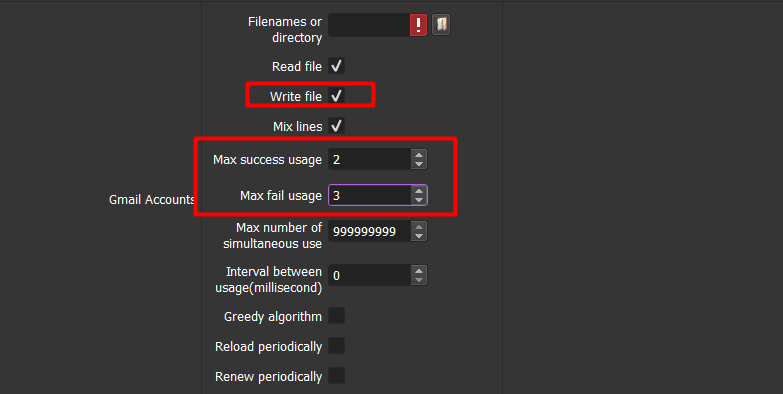
- Mix lines: The software will run the imported data randomly if you tick on Mix lines
- Max success usage/ Max fail usage: the number of times that you want the software runs each unit of data successfully/ fail before the software stops using that unit of data.
For example, you import 100 proxies and at File Proxy section, you set Max success usage at 3 as well as Max fail usage at 5, the software will stop using a proxy after running that proxy had been run successfully 3 times or fail 5 times.
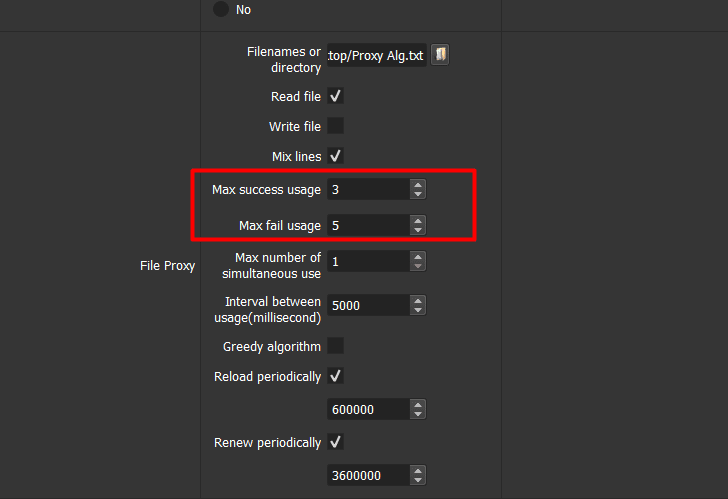
- Max number of simultaneous use: the number of threads that can run a unit of data at the same time.
For example, in case you import 1 Gmail accounts into Data only, at Gmail Accounts section, you set 3 at Max number of simultaneous use. Also, you set 10 at Threads section. The imported account will be run at 3 threads at the same time. The other 7 threads have to wait. After the first 3 threads finish running, the next 3 threads will be run with the same account simultaneously.
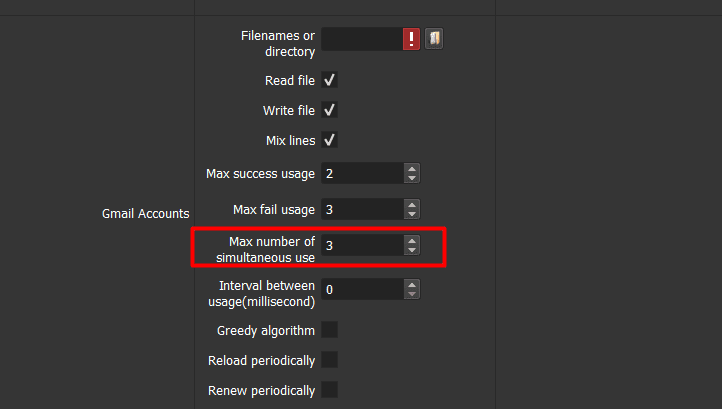
- Interval between usage: the number of milliseconds that you want the software reuse a unit of Data.
For example, when you set Interval between usage at 5000, a proxy can be used again to run for other threads every 5 seconds.
- Greedy algorithm: in case you tick on Greedy algorithm, the software will use a unit of data repeatedly until it reaches the Max Success Usage/ Max Fail Usage before it uses the next unit of data.
For example, you imported 100 IPs in File Proxy and set Threads at 10. Also, you set 5 at Max Success Usage and set 3 at Max Fail Usage. The software will take the IPs from the first to the tenth lines in Proxy File to run repeatedly successfully in 5 times or fail 3 times. Then, the software will run the the IPs from the eleventh to the Twentieth lines in Proxy File.
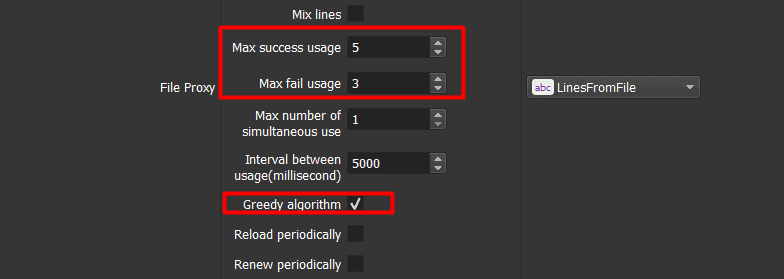
In case you do not tick on Greedy algorithm, the software will take IPs randomly to run.
- Reload periodically: if you tick on Reload periodically, the section of time setting ( unit is millisecond) will appear as photo shown.
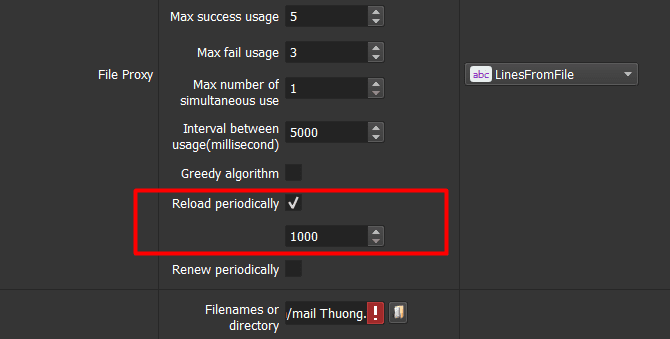
For example, at File Proxy section, you tick on Reload periodically and set the time at 1000 (means 1 second), the software will reload File Proxy every second then continue taking IPs (consisting the new IP added) to run. With the old IP which had been used, the software will stop running that IP if the number of run reach Max Success Usage/ Max Fail Usage setting.
In case you do not tick on Reload periodically at File Proxy section, the software will stop automatically when the File Proxy runs out of IPs.
- Renew periodically: if you tick on Renew periodically, the section of time setting ( unit is millisecond) will appear as the photo shown.
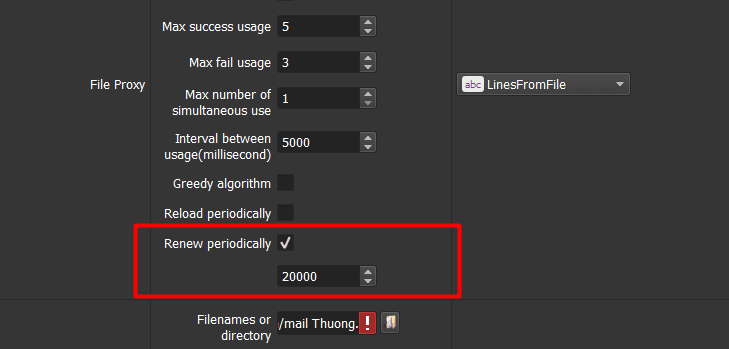
For example, at File Proxy section, you tick on Renew periodically and set the time at 20000 (means 20 second), the software will reload File Proxy every 20 seconds then run all IPs again.
In case you do not tick on Renew periodically at File Proxy section, the software will stop automatically when the File Proxy runs out of IPs.
Thank you for following this Tutorial for Advance Setting, we hope it will be useful for you!
For more details, kindly contact us at Autobotsoft – Top Marketing Software