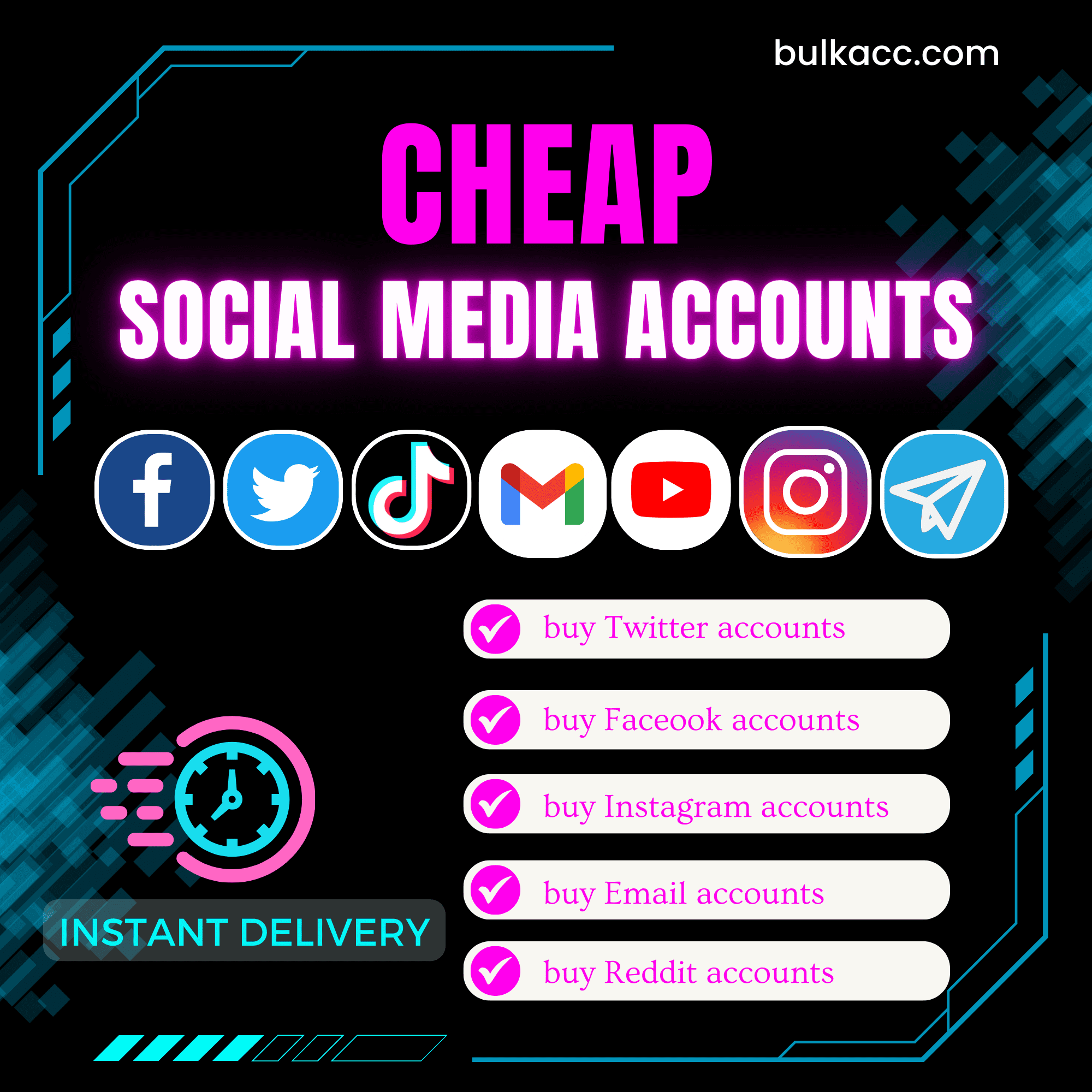Millions of people are using TikTok as the most popular social networking. Therefore, TikTok is a good place to promote your business as well as make a lot of money. However, it is not easy to create creative content on TikTok. Thus, many users are download and reupload other TikTokers’ videos. Our TikTokDownloader software can download videos on TikTiok without watermark automatically. Our Tool Download Tiktok Videos is a useful automation bot for TikTokers. It can help you save lots of time and money.
MAIN FEATURES OF TIKTOKDOWNLOADER
- Download bulk videos from TikTok without watermark
- Scrape links of TikTok Videos with keywords
- Can run with unlimited keywords per day
- Can use rotated proxy to run
- The software is easy to use
- Frequent update
- Save time and cost
HOW TO USE TOOL DOWNLOAD TIKTOK VIDEO?
When you buy TikTokDownloader tool, we will provide you with 2 links, consisting of software link desktop and useragent file link. Download these files and unzip the TikTokDownloader.rar then double click the TikTokDownloader.exe to install the software.
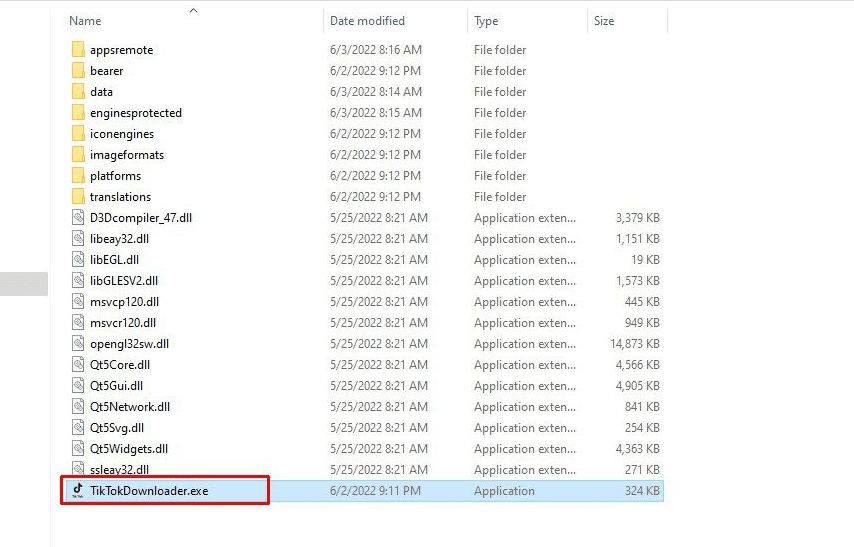
Next, enter the provided license username and password into Login and Password.
Click OK to login.
Then, you will see the interface of Tool Download TikTok Video
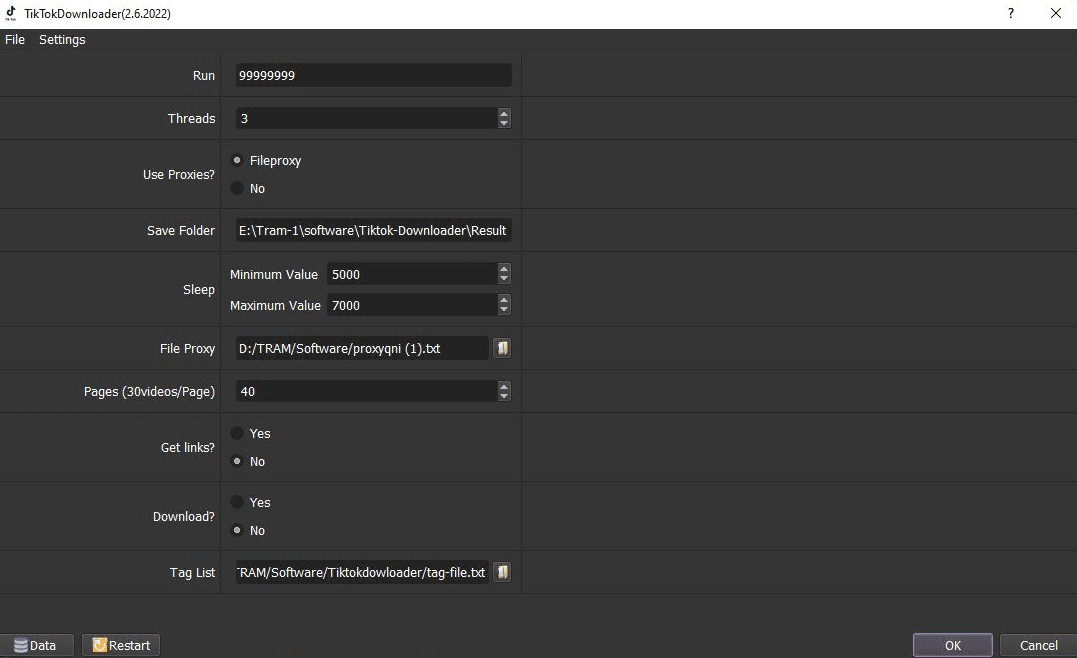
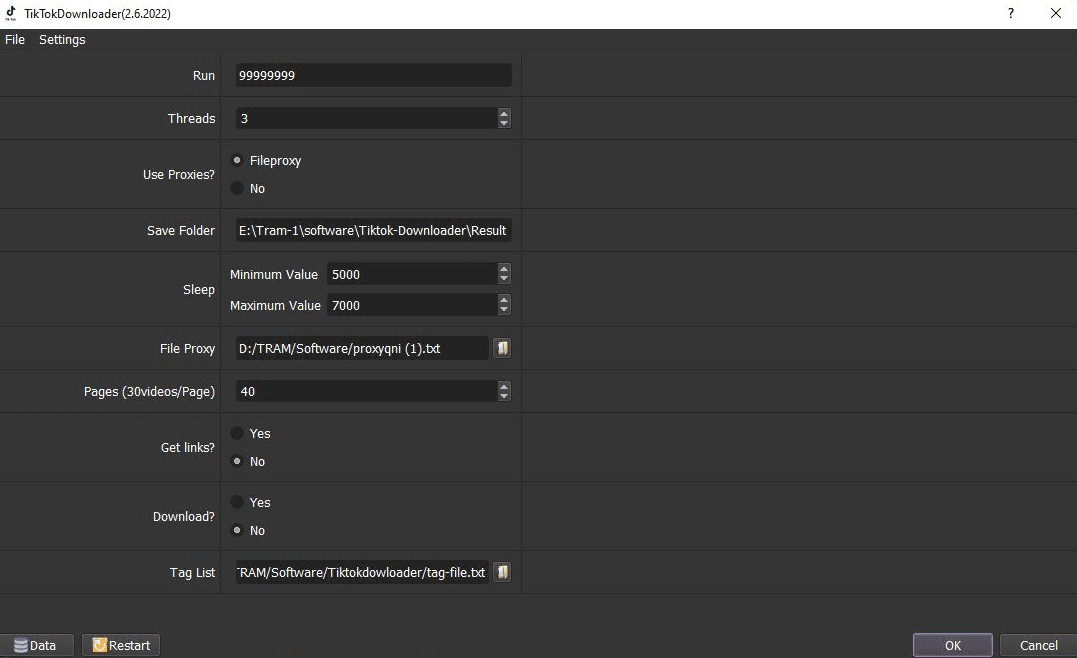
A. BASIC SETTING – TIKTOKDOWNLOADER TOOL
These are sections that you need to set up before running any function of Tool Download TikTok Video.
A1. Run
This is the number of times that you want the TikTokDownloader Tool to run successfully. You can leave it as the default as “99999”, the software will run continuously till you stop it manually.
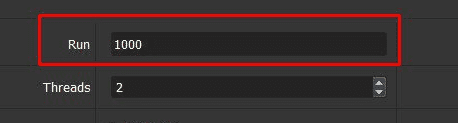
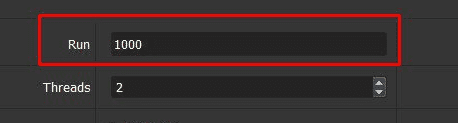
A2. Threads
The number of threads is the number of tabs or accounts that run at the same time.
For example: in case you put 3 into Thread section, the software will run 3 accounts with different browsers at the same time.
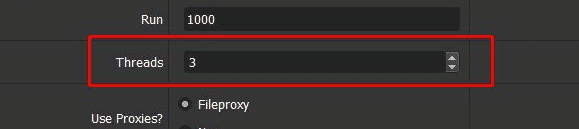
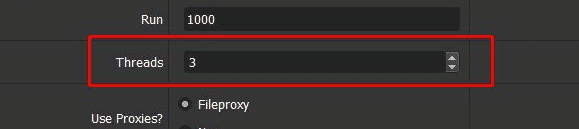
Note: You should set the number of threads that complies with your computer configuration.
A3. Use Proxy
- In case you want to use proxy
First, select File Proxy at Use Proxy section
Next, you create a text file to save your proxy. Then, you click on 


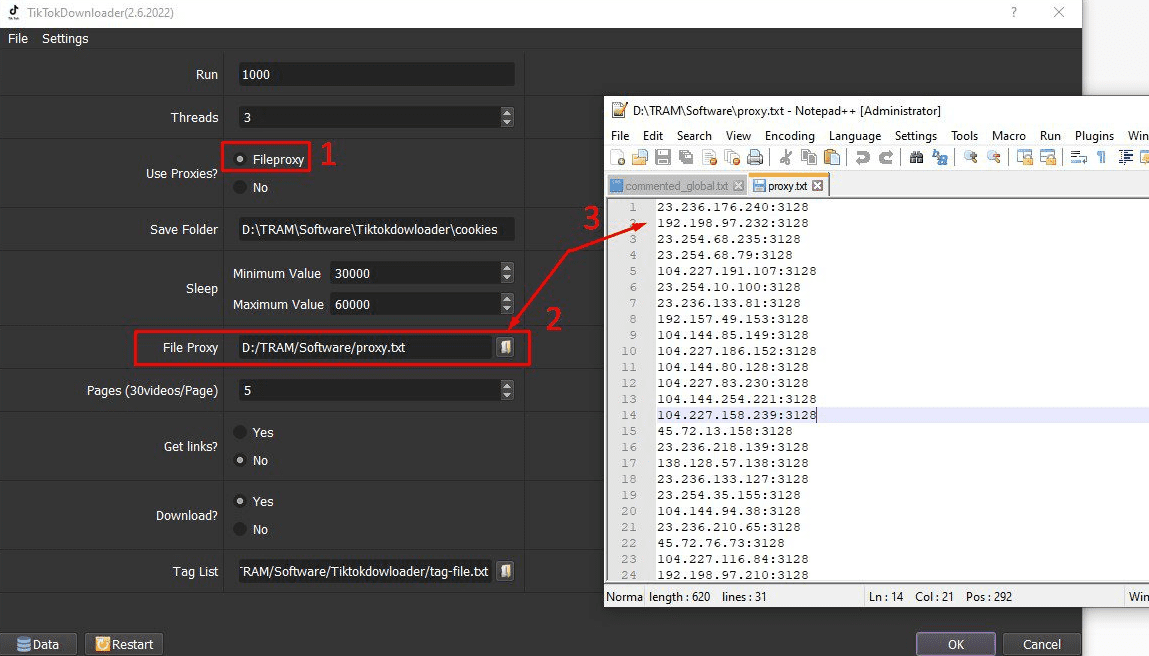
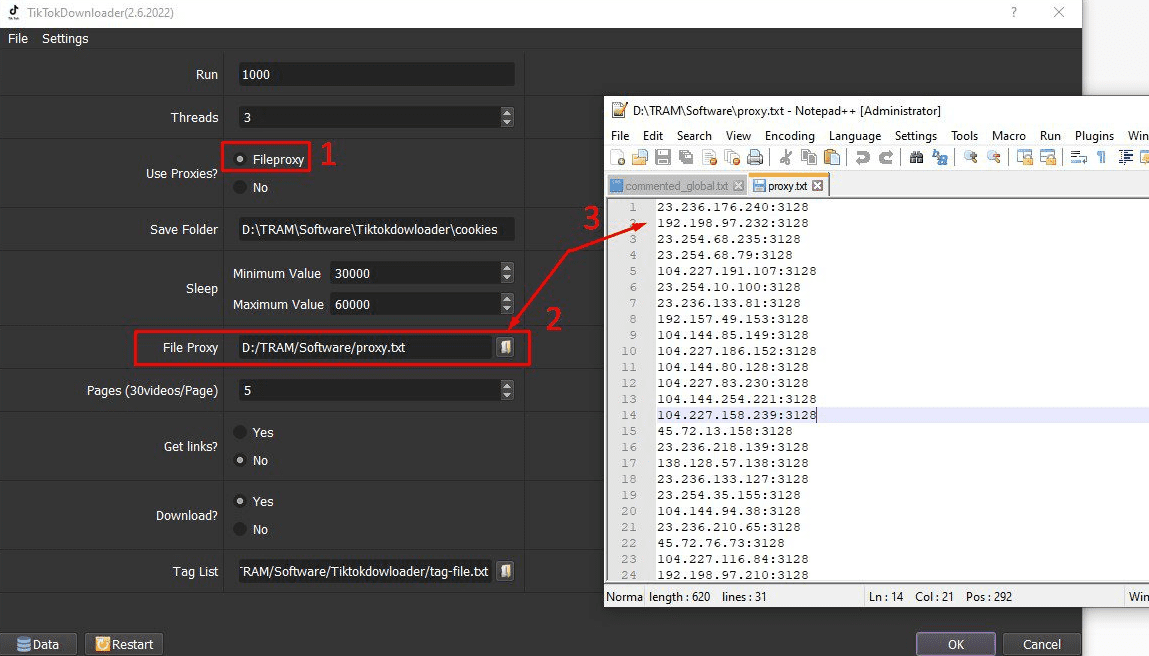
- In case you do not want to use proxy, select No at Use Proxy section.
Note: You should use proxy to upload as many videos for multiple channel as possible.
> You can rent safe and cheap proxy from this website https://saferproxy.com/
A4. Save Folder
Create a new folder to save videos which will be downloaded and scraped links from TikTok. Next, copy the path of that folder and paste it into Save Folder section.
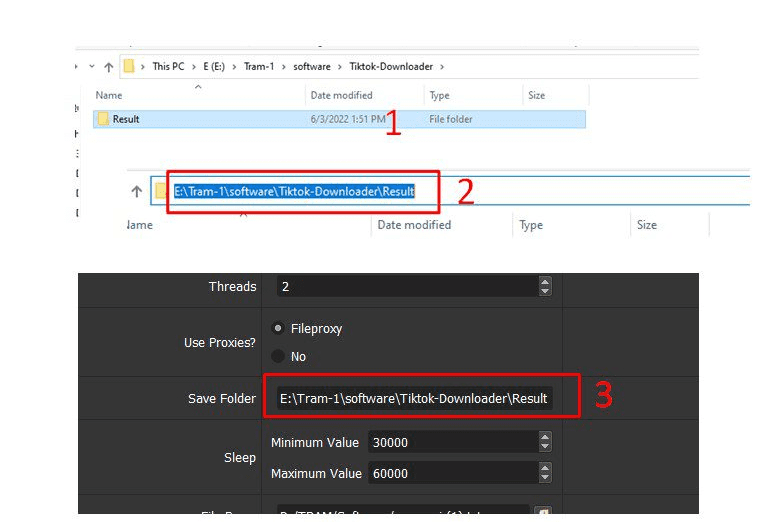
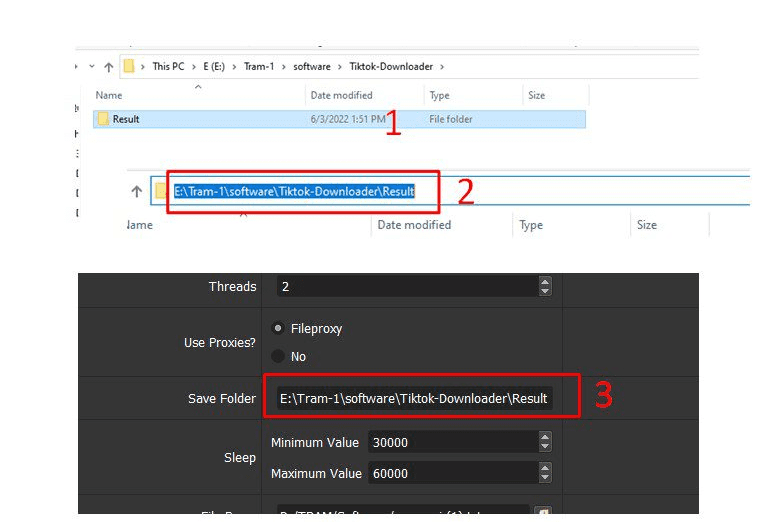
A5. Sleep
Sleep is the range of time among run turns.
Note: Unit is Milliseconds (Ex: 7000 = 7 seconds)
Example: if you set up Sleep and Thread sections as photo shown, after finishing running 3 threads, the software will delay in 5-7 seconds before running the next 3 threads
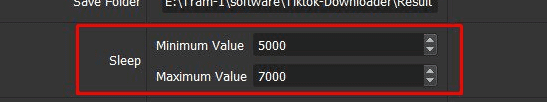
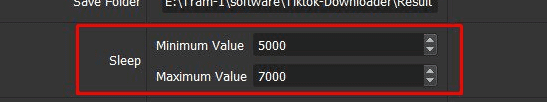
A6. Pages (30videos/Page)
This is the number of page that the software will load on TikTok to download videos or scrape links.
For example, if you set 40 at Pages (30videos/Page) as photo shown, the software will load from the first page to the 40th page to download videos or scrape links.
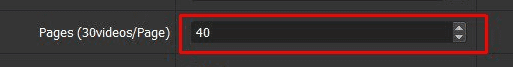
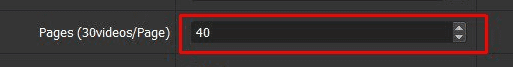
Note: The software will download or scrape maximum of 30 videos or links.
A7. Tag List
This section saves the keywords that the software will search on TikTok to download videos or scraped links.
First, you create a text file which saves keywords that you want the software to search. Then, click on 


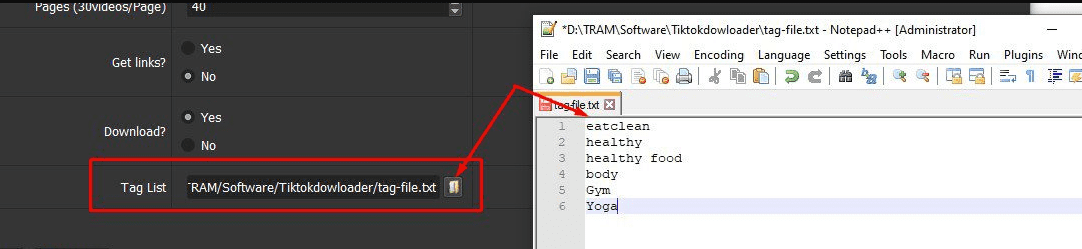
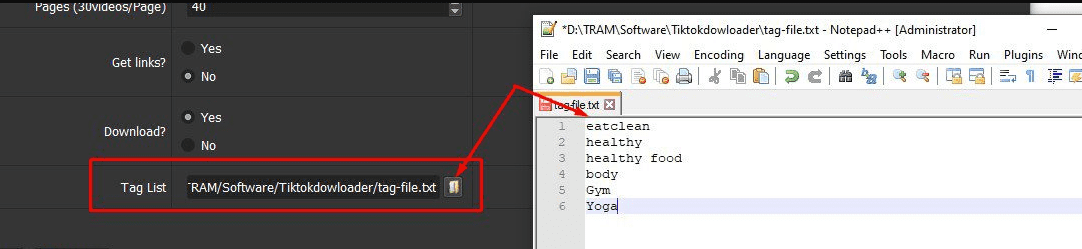
Note: you can import thousands of keywords into the keyword text file, each keyword will be entered per line.
B. HOW TO RUN EACH FUNCTION? – TOOL DOWNLOAD TIKTOK VIDEOS
B1. Get links
In case you want to get links of videos from TikTok, select Yes at Get Links section.
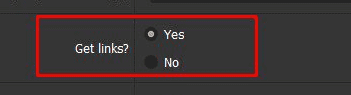
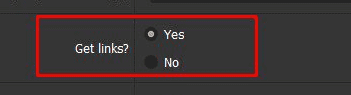
Next, you check all sections mentioned in part A.
Finally, you click OK.
HOW TO GET LINKS WHICH HAD BEEN SCRAPED?
The results will be saved in the folder that you paste its path into Save Folder section (refer to A4 section). With each keyword, the software will automatically create a text file to store the video links that it had scraped based on that keyword. Name of each text file is formed keyword-links as shown below
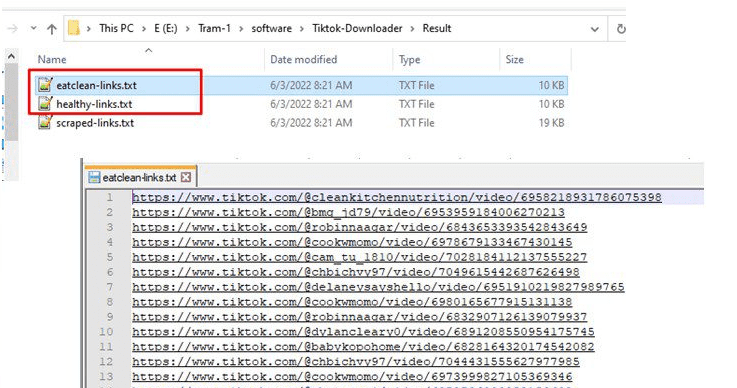
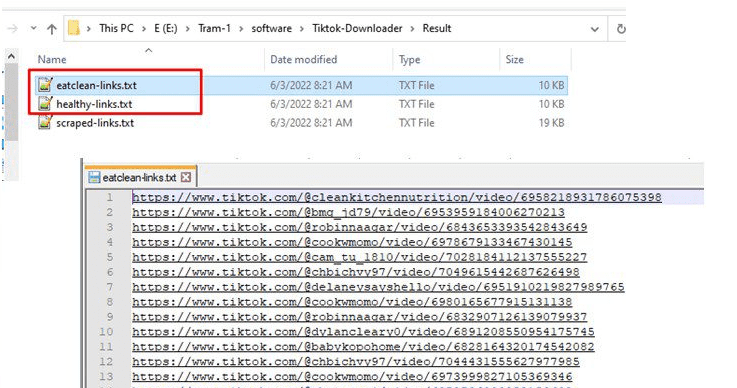
Moreover, the software will automatically create a text file called scraped-links to save links of all keywords that the software scraped.
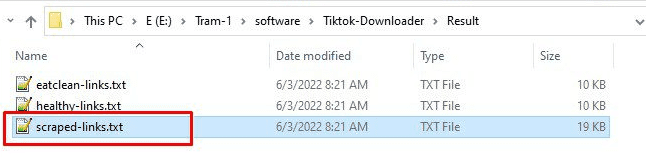
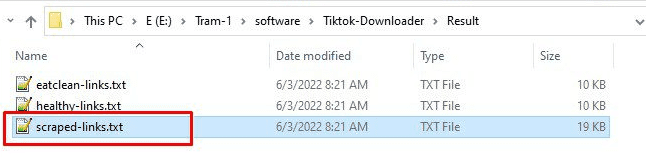
In case you do not want to scrape links of videos from TikTok, select No at Get Links section
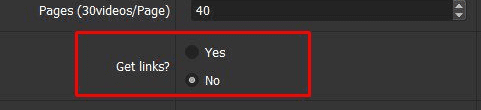
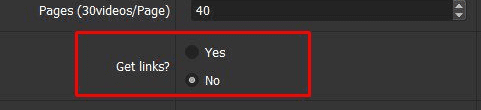
B2. Download Videos
In case you want to download videos from TikTok, select Yes at Download section.
Next, you check all sections mentioned in part A.
Finally, you click OK.
HOW TO GET VIDEOS WHICH HAD BEEN DOWNLOADED?
Downloaded videos will be saved in the folder that you pasted its path into Save Folder section (refer to A4 section). With each keyword, the software will automatically create a folder to store the videos that it had downloaded based on that keyword.
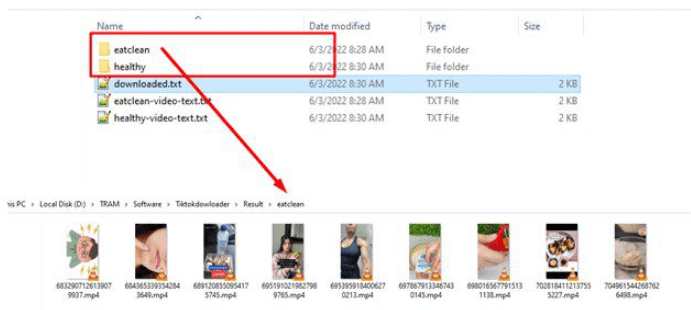
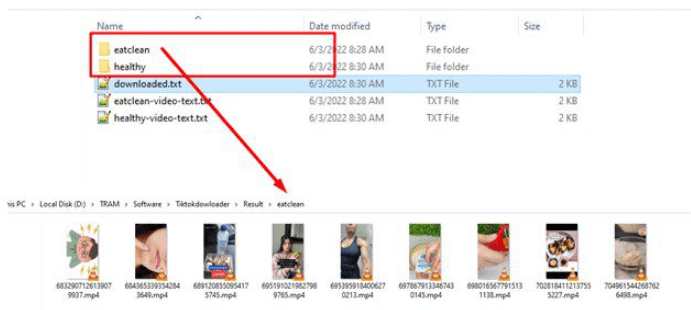
Also, the software will automatically create a text file named downloaded to save all links of videos which had been downloaded.
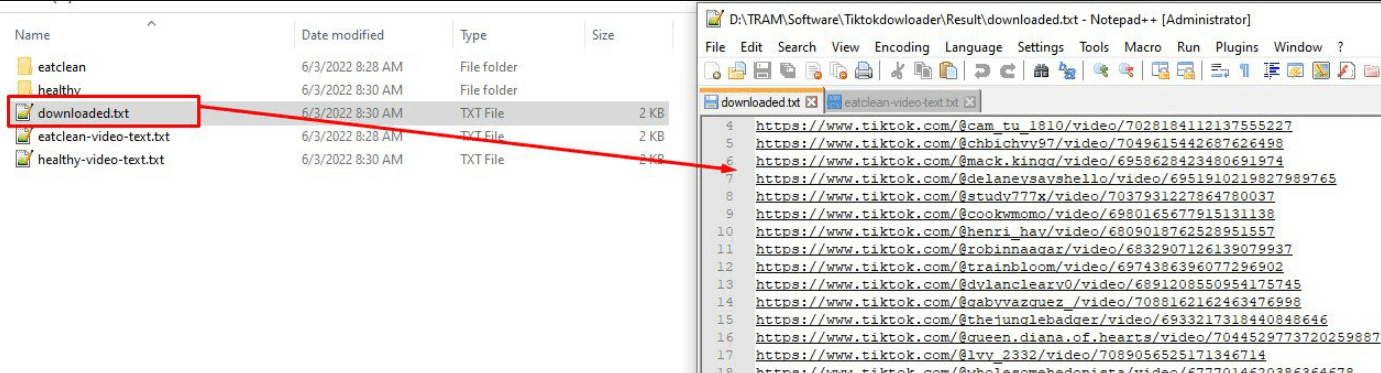
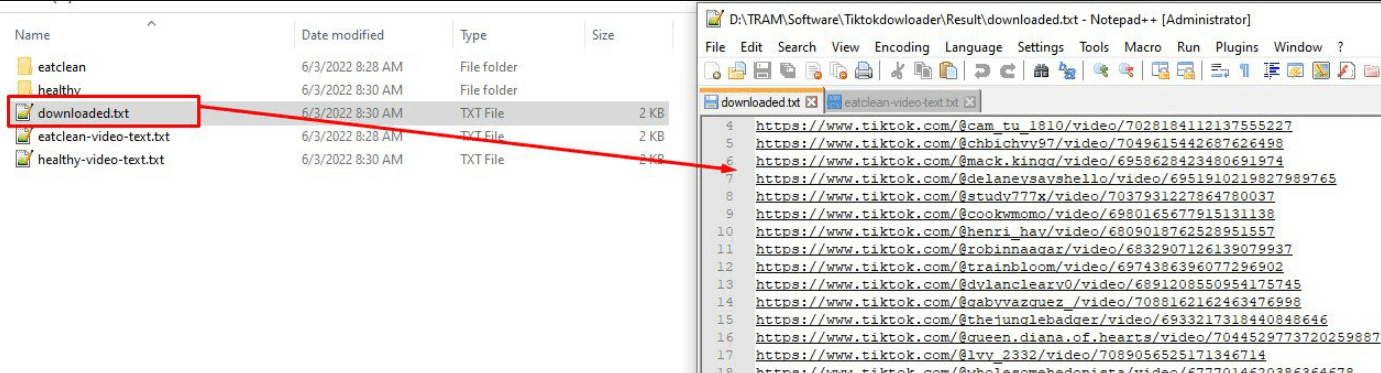
Furthermore, the software will automatically scrape all hatag and post’s content of downloaded videos. These information will be saved in a text file named keyword-video-text
In case you do not want to download videos, you select No at Download section.
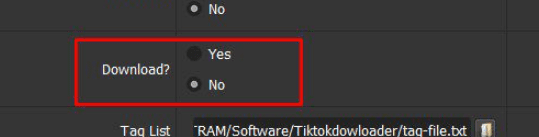
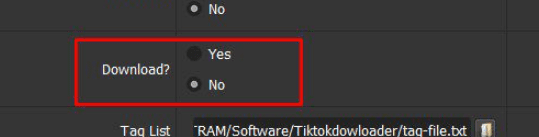
Tutorial video
Thank you for following this Tutorial for Tool Download TikTok Videos, we hope it will be useful for you!
PRICE OF TIKTOKDOWNLOADER TOOL
For more details, kindly contact us at Autobotsoft – Top Marketing Software